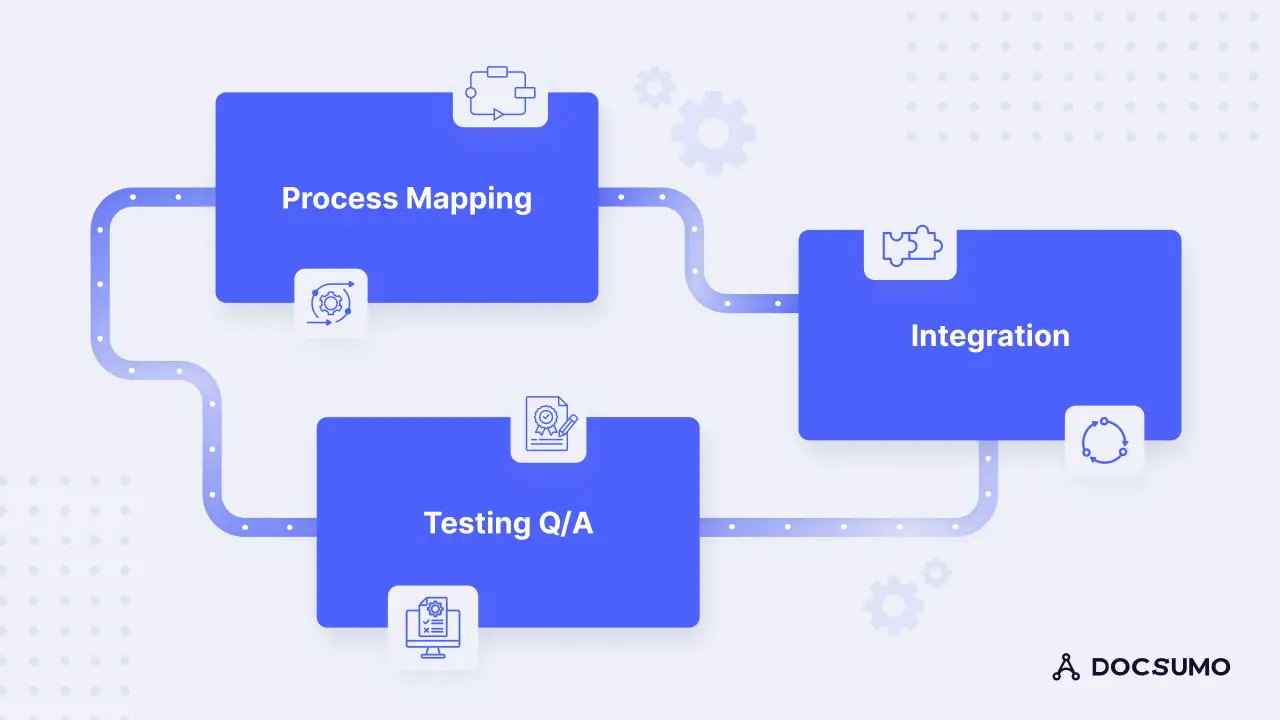
Understanding What is Workflow Automation: Enhancing Efficiency and Productivity
What is Workflow Automation?
Estimated reading time: 8 minutes
Key Takeaways
- Workflow automation uses technology to minimize human intervention in work-related tasks.
- It enhances efficiency, speeds up operations, and boosts accuracy.
- Key components include Input, Transformation, and Output.
- Common platforms for automation include Kissflow and Creatio.
- Implementing workflow automation can lead to significant cost savings and improved compliance.
Table of contents
- What is Workflow Automation?
- Understanding Workflow Automation in Detail
- How Workflow Automation Works
- Benefits of Automating Business Processes
- Workflow Automation Use Cases
- Examples of Automated Workflows
- Implementing Workflow Automation in Your Business
- Challenges and Considerations
- Future of Workflow Automation
- Conclusion
- Call to Action
- Frequently Asked Questions
Workflow automation is the use of technology to automate tasks, information, and documents within work-related activities with minimal human intervention (TechTarget, Creatio). In today’s fast-paced digital world, workflow automation has become essential, enhancing efficiency, speeding up operations, and boosting accuracy. Businesses can now focus on more valuable tasks without being bogged down by repetitive processes (Ricoh). This blog post explores the concept of workflow automation, its benefits, how it operates, real use cases, examples of automated workflows, implementation strategies, challenges, and future trends. Let’s dive into the world of workflow automation and learn how it reshapes the way businesses function.
Understanding Workflow Automation in Detail
Workflow automation involves designing, executing, and automating a series of tasks, where data and files are routed based on predefined rules (TechTarget, Creatio). Three fundamental components make up any workflow:
- Input: The data or materials needed to start the workflow.
- Transformation: The set of tasks or processes that modify the input to achieve the desired result.
- Output: The final product or outcome post-transformation (Kissflow).
Modern tools have simplified the way businesses can design and automate these components, making workflow implementation easier than ever (Ricoh, Kissflow).
How Workflow Automation Works
Here’s a step-by-step breakdown of how workflow automation typically works:
- Mapping Out the Process: Using a visual workflow designer to lay out the process steps (Redwood).
- Trigger Events: Specific triggers, such as form submissions or data updates, initiate workflow.
- Task Routing: Tasks are automatically routed to the appropriate individuals or systems.
- Automated Actions: Actions like sending notifications, updating databases, or requesting approvals are executed automatically.
- Decision Points: Conditional logic determines the progression of tasks (Creatio).
- Integration: Compatible with existing applications and databases for seamless operation.
Common automation platforms include Kissflow, Creatio, and enterprise resource planning (ERP) systems.
Benefits of Automating Business Processes
Automating business processes comes with several compelling benefits:
- Increased Efficiency and Productivity: Manual work and repetitive tasks are minimized, freeing up human resources (TechTarget, Creatio).
- Cost Savings: Optimizes resource use and reduces labor costs (TechTarget).
- Enhanced Accuracy: Minimizes human error and maintains consistency (TechTarget, Ricoh).
- Improved Compliance and Consistency: Standardized processes enhance adherence to regulations (TechTarget).
- Scalability and Flexibility: Easily handles growth and adapts to changes (Creatio).
Workflow Automation Use Cases
Workflow automation is utilized across various industries:
- Marketing and Sales: Streamlines lead nurturing and automates email marketing.
- Human Resources: Simplifies employee onboarding and offboarding cycles.
- Supply Chain: Manages purchase orders, inventory control, and stock management.
- Customer Service: Automates service ticket routing and management.
- Finance and Accounting: Facilitates invoice approvals and payment processing (Creatio).
Examples of Automated Workflows
Automated Workflows in Action:
- Email Marketing Campaigns: Sends targeted emails automatically based on user actions.
- Employee Onboarding: Guides new hires through the necessary documentation and training processes.
- Order Processing: Handles inventory checks, fulfillment, and shipping updates seamlessly.
- Invoice Approval: Utilizes workflows to route invoices for review and authorize payments.
- Customer Feedback: Sends surveys and schedules follow-up activities (Creatio, Redwood).
Implementing Workflow Automation in Your Business
Here’s how you can implement workflow automation:
- Identify Processes: Look for repetitive, rule-based processes that are ideal for automation.
- Choose Software: Select a software that integrates well with your existing systems.
- Map Workflows: Define each step, decision point, and expected outcome of your existing processes.
- Start Simple: Begin with easier processes, then gradually move to more complex ones.
- Monitor and Optimize: Keep track of efficiency and make necessary adjustments (TechTarget).
Best Practices: Involve key stakeholders, provide robust training, and establish clear success metrics to ensure smooth implementation (TechTarget, Creatio).
Challenges and Considerations
While implementing workflow automation can transform your business, some challenges may arise:
- Resistance to Change: Employees may be hesitant to adopt new systems.
- Data Integration Issues: Legacy systems may complicate data flow integration.
- Maintaining Flexibility: Dynamic environments require adaptable solutions.
Solutions:
- Change Management: Effective communication and management strategies to ease transitions.
- Software Integrations: Conduct thorough testing to ensure seamless blending of new systems.
- Regular Audits: Keep processes aligned with business objectives to adapt as needed (Creatio).
Future of Workflow Automation
Future trends in workflow automation focus on further integration with advanced technologies:
- AI and Machine Learning: Enhance automation with intelligent, adaptive workflow systems.
- Predictive Analytics: Use insights for deeper understanding and proactive management.
- Broader Digital Transformation: Aligns with strategic initiatives for agility and innovation (Creatio, Redwood).
Conclusion
To summarize, workflow automation is a game-changing approach to streamlining business operations, reducing expenses, and improving process accuracy. By integrating workflow automation, businesses can achieve substantial efficiency gains and unlock new opportunities for growth. Transform your operations and stay competitive by exploring workflow automation solutions (TechTarget, Creatio).
Call to Action
Stay informed about workflow automation trends. Subscribe for more insights, check additional resources or services related to automation, and share this valuable information on social media for others to benefit. Let’s explore the possibilities of what workflow automation can achieve!
Frequently Asked Questions
- What is workflow automation?
Workflow automation is the use of technology to automate tasks, information, and documents within work-related activities with minimal human intervention.
- What are the key components of a workflow?
The key components of a workflow include Input, Transformation, and Output.
- What are the benefits of automating business processes?
Benefits include increased efficiency and productivity, cost savings, enhanced accuracy, improved compliance and consistency, and scalability and flexibility.
- What are some common use cases for workflow automation?
Common use cases include marketing and sales automation, human resources processes, supply chain management, customer service, and finance and accounting operations.
- What challenges might a business face when implementing workflow automation?
Challenges include resistance to change, data integration issues, and maintaining flexibility in dynamic environments.
- What are the future trends in workflow automation?
Future trends include the integration of AI and machine learning, predictive analytics, and broader digital transformation initiatives.
}